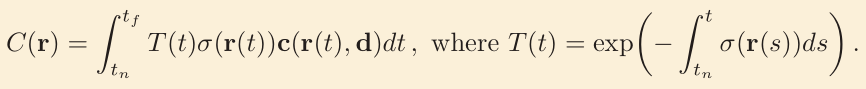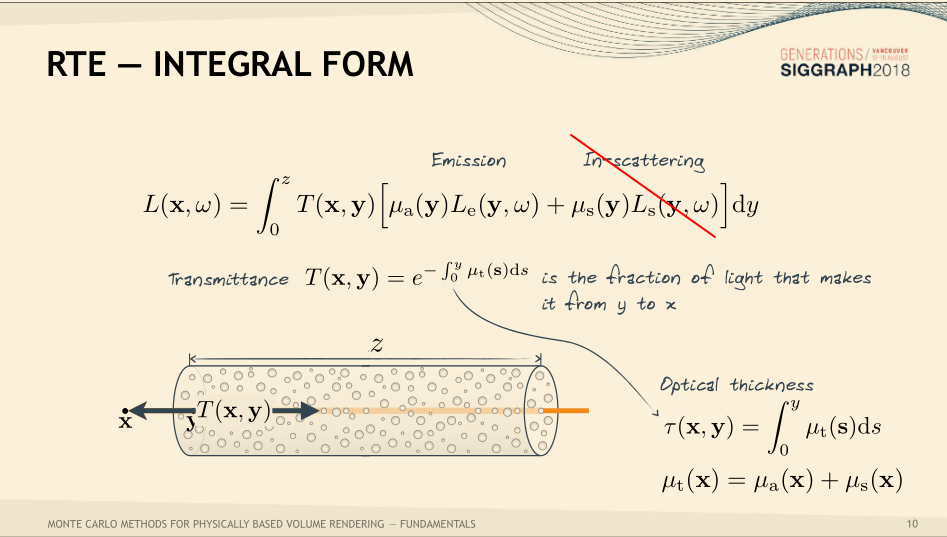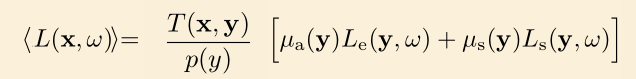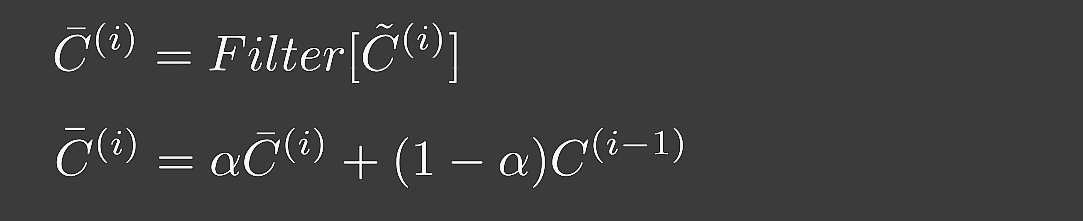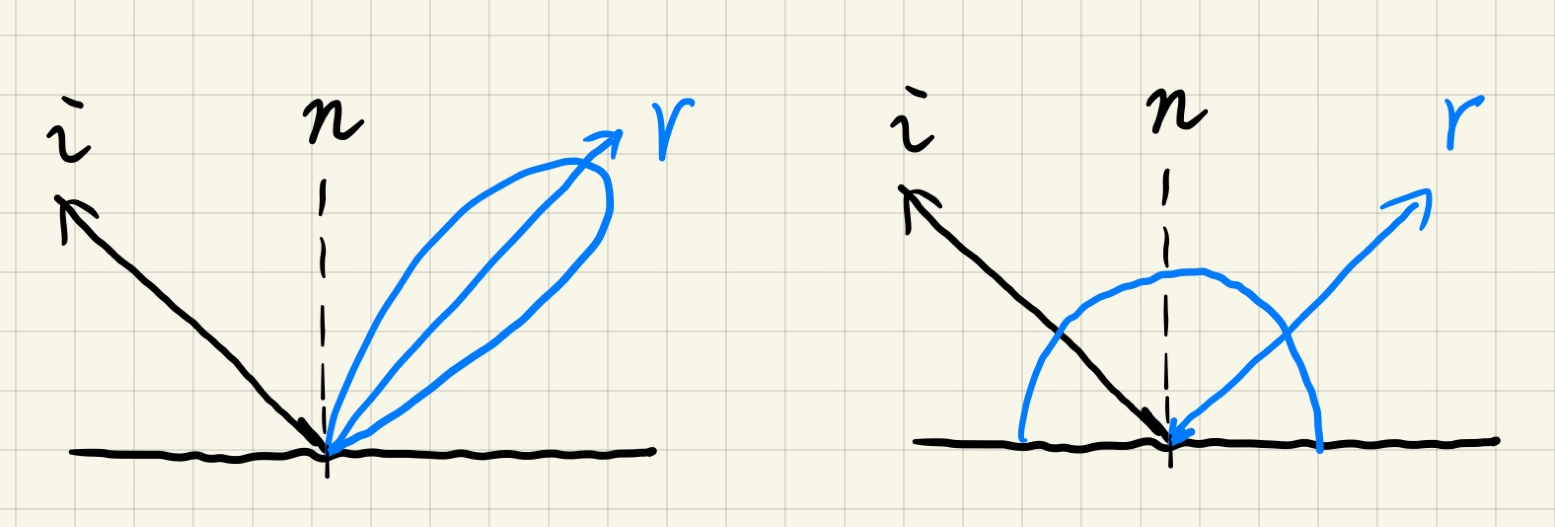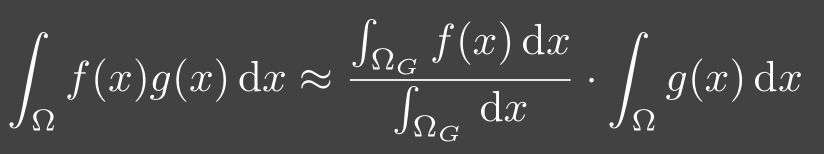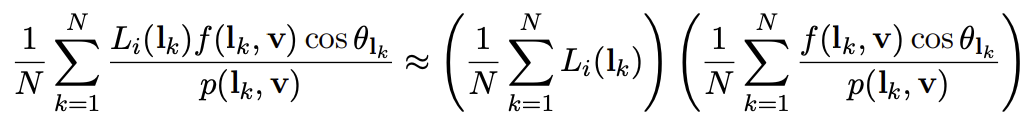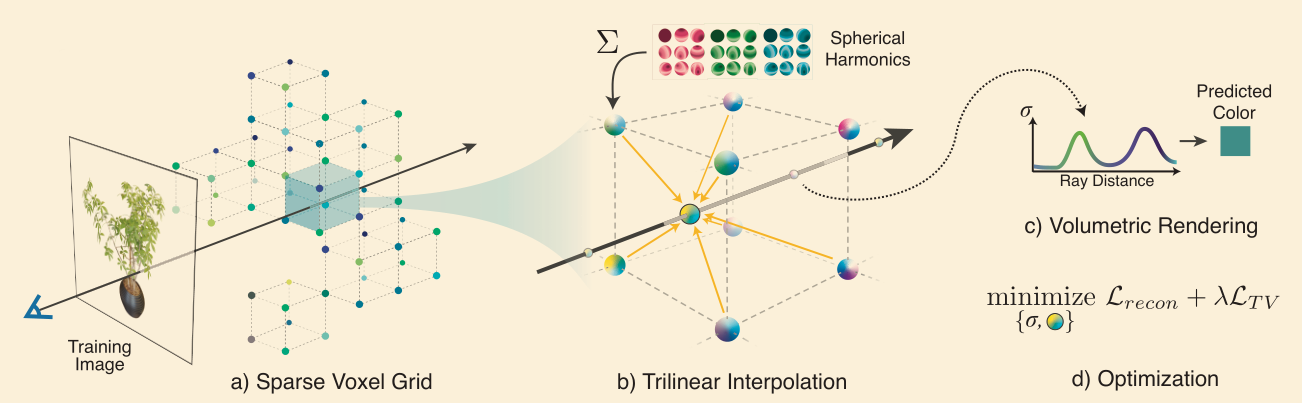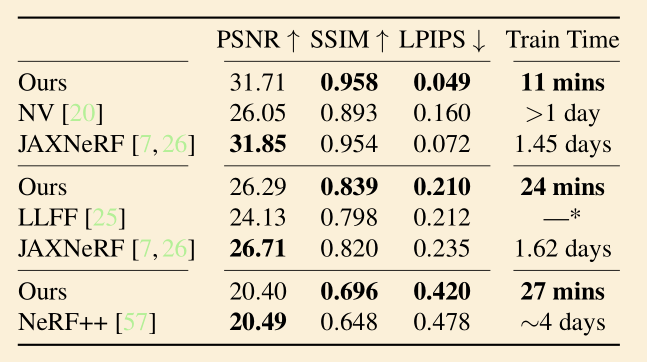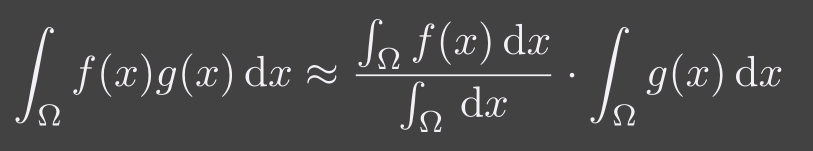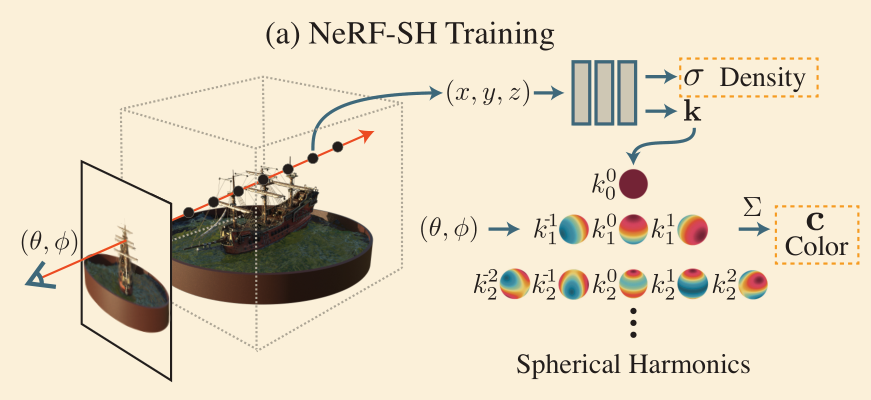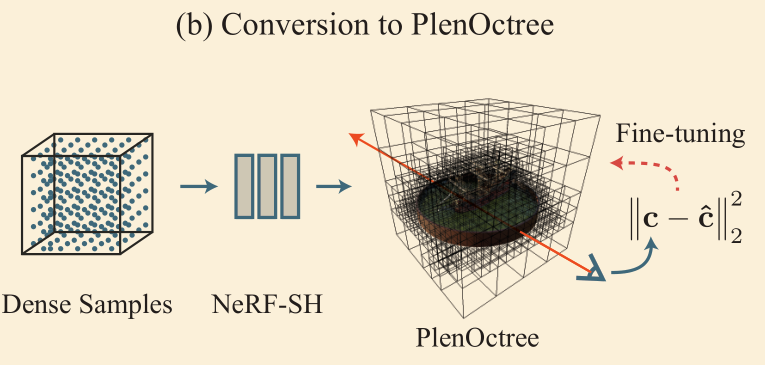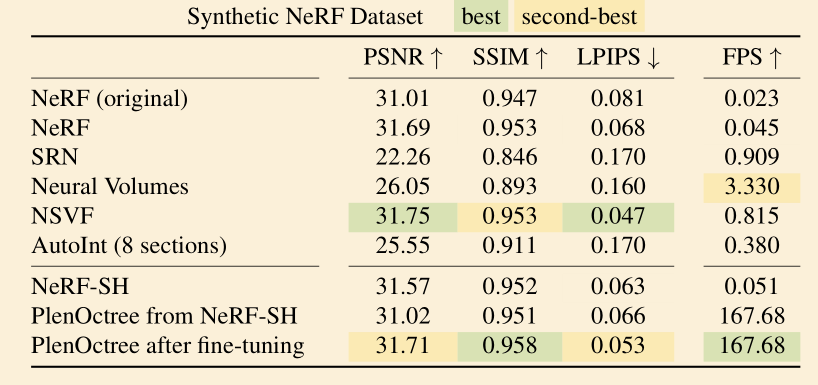默认使用 WSL 1 的命令行窗口。
1 FFmpeg
序列帧转视频
1 | ffmpeg.exe -start_number xxx -framerate 30 -i "%04d.png" -r 30 -c:v libx264 -crf 25 output.mp4 |
字幕 ass 文件转 mov
需要注意更改:分辨率、结束时间、帧率
1 | ffmpeg.exe -f lavfi -i "color=color=black@0.0:size=2880x1620,format=rgba,subtitles=<subtitle>.ass:alpha=1" -c:v png -t "0:01:50.37" -framerate 30 -r 30 <subtitle>.mov -stats |
更改图片分辨率
假设需要将输入图片的分辨率改为1920x1080
1 | ffmpeg.exe -i in.png -vf scale=1920:1080 -pred mixed out.png |
修改音频采样率
1 | ffmpeg.exe -i a.mp3 -ar 48000 output.mp3 |
格式转换
1 | ffmpeg.exe -i in.m4a out.mp3 # 音频格式转换 |